How To Connect Facebook Account With WSOP App?

Connecting a Facebook account with a WSOP app is easy and most important. Especially when you plan to play this game for a long time and don’t want to lose all your chips you should do this first.
There are other accounts also you can connect with WSOP, you can sign up with your email and connect Apple or Google account. By doing that you can get WSOP free chips and get all benefits from the game except one.
Later in this article, we share the benefits of connecting your Facebook account with the WSOP app. The process of doing it is very simple, there can be any one case either you have just installed the game or you are already playing the game as a guest. We share the process for both cases here.
Connect Facebook Account with Sign Up on WSOP
If you just have installed the WSOP game on your mobile then it is very simple to connect your Facebook or any other account. Follow the below steps:
Step 1: Open the WSOP app on your mobile devices, wait for a few seconds until it loads, and click on the ‘Facebook Sign-IN’ option available there.

Step 2: Next, it asks you to visit ‘Facebook.com’, simply click on the continue button and it will open the website on your default browser.
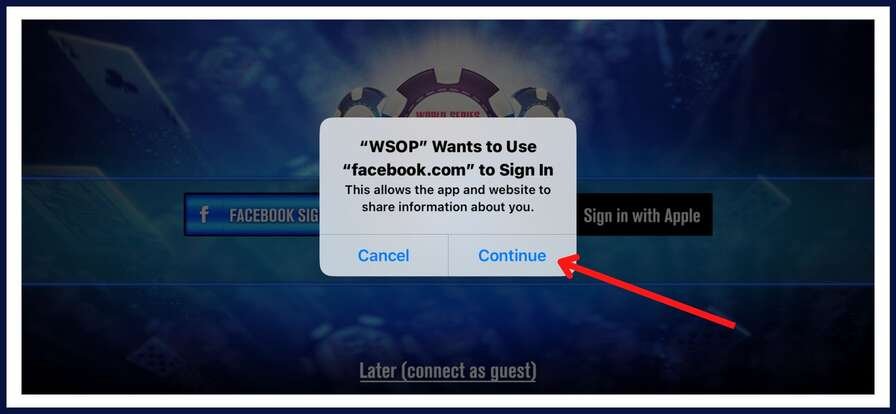
Step 3: Here you can sign in with your Facebook account that you want to connect with the WSOP game and click on continue.
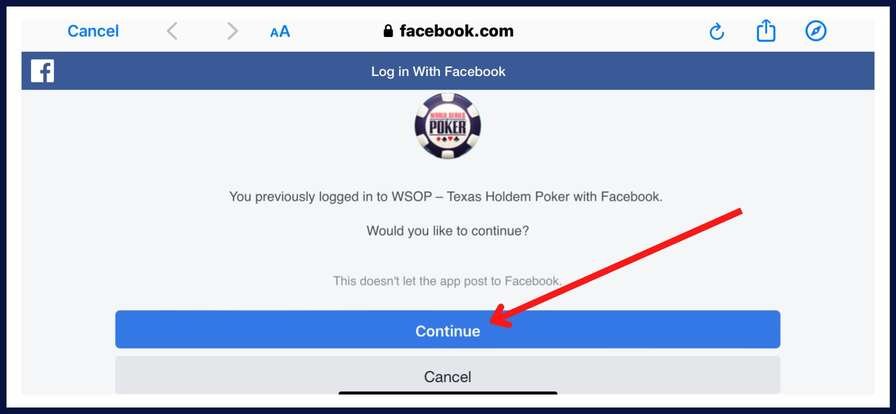
If you already signed in with a Facebook account it will directly ask you to continue in your browser (In my case I was already logged in). This is how you can connect your Facebook account with this game if you are playing it for the first time and have not continued as a guest before.
How to Connect Facebook Account with WSOP? In Guest
There are many players who want to test the game first so generally, they start playing the game as a guest and then decide to connect Facebook accounts with it. If you are one of those users then the below process is for you.
Step 1: First, open the WSOP game on your device and click on the 3 people icon available in the down-right corner. (Refer to the below image)
![]()
Step 2: Now there will be an option to connect your Facebook account, simply click on the ‘Connect’ option available there.
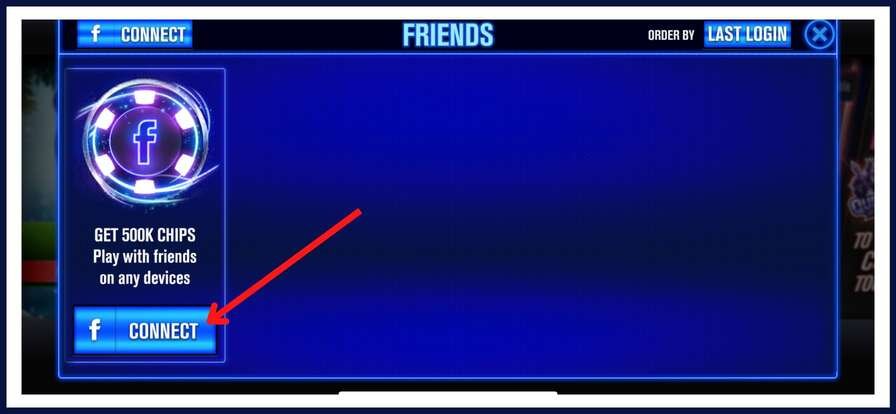
Step 3: On the next step, it will open a small pop box showing some benefits of connecting Facebook accounts, you simply click on the ‘Connect Now’ option.

Step 4: Now it will ask you to open facebook.com on your browser to sign in, click on the ‘Continue’ button there.
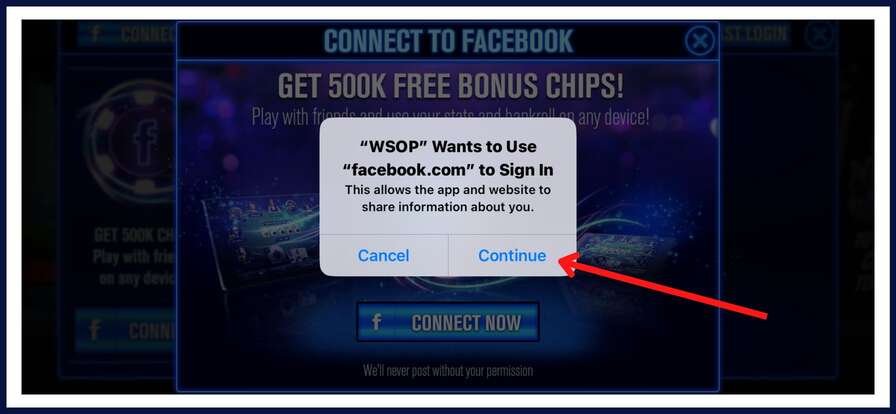
Step 5: Next, you can sign in with your Facebook account that you want to connect with the WSOP app and click on the ‘Continue’ option.
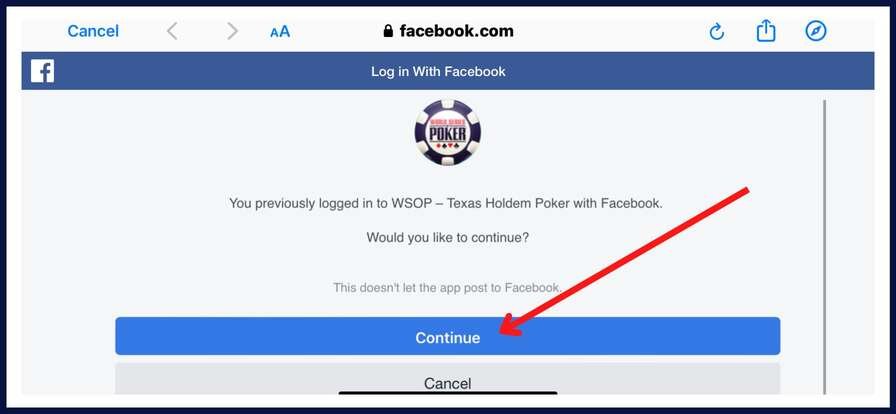
Yes, this is the complete process of how you can connect your Facebook account with this free poker game. This process is for all users who are already playing this game as guest users.
Benefits of Connecting Facebook Account
There are many benefits of connecting your Facebook account with the WSOP game and here you can find some of them.
- The first main benefit you can get is you can save your game progress and even if you uninstalled the game you can get access to all data of the game when you reinstall it later.
- It can give you access to new promo codes shared by developers and also you can upgrade your WSOP clubs with this as well.
- If you want to change your device and want to get all chips with the same account on a new device you can do it with this.
- All users will get 500K free chips in the game when they connect their Facebook account with this game.
- You can invite your friends from your Facebook and add new friends to the WSOP game. With this, you can also send and receive free chips in this game as well.
So now you know why it is important to connect your Facebook account with the WSOP game and what are some benefits of doing it.
FAQs
Can I play WSOP on Facebook?
You can not play this game on Facebook. There are two ways to play this game: either you play with a mobile app or you play it on the web browser.
How do I play WSOP with friends on Facebook?
First download the WSOP app on your phone, connect your Facebook account with it, and invite all your friends to the game.
Conclusion
As you know now there are two methods to connect your Facebook account with the WSOP app. And depending on whether you are playing this game as a guest or not you can follow a particular method we share in this article. If you like this article please share it with your friends so they can also connect their Facebook accounts with the game and get all benefits from it.
FAQ
Does WPT Global have a mobile app?
WPT Global Mobile App: Features, Availability, and How to Download WPT Global, one of the fastest-growing online poker platforms, offers a convenient and user-friendly mobile app for both iOS and Android devices. This article will guide you through the app’s features, availability, and download process. Availability and Compatibility The WPT Global mobile app is available for: 1. iOS devices (iPhone and iPad) running iOS 13.0 or later 2. Android devices
What is the largest casino in Niagara Falls?
Built on a cliff overlooking the world-famous Canadian Horseshoe Falls, Fallsview Casino Resort is the largest and most elegant destination resort facility in Canada. The crown jewel in Niagara’s stunning array of wonders, Fallsview offers a world-class casino with over 3,500 slot machines and 130 table games.
Are drinks free at Niagara Falls casino?
Introduction to Seneca Niagara Casino And let me tell you, one of the coolest perks — aside from endless gaming options — is the seneca niagara free drinks policy. Yeah, you heard right! No strings attached, just sit back, enjoy a cocktail, and play your favorite slots or blackjack.
Are there 2 casinos in Niagara Falls Canada?
Gambling is available at three Casinos in Niagara Falls. The Fallsview Casino and Casino Niagara in Niagara Falls Canada or the Seneca Niagara Casino in Niagara Falls New York. The legal age to gamble is 19 in Canada and 21 in New York.
Are drinks free at Fallsview Casino?
Due to regulations from the Alcohol and Gaming Commission of Ontario we are unable to serve complimentary alcohol. We do however offer complimentary coffee, tea, pop, water and juice to patrons while visiting the gaming floor.















































































































































































